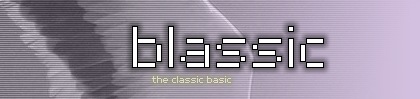
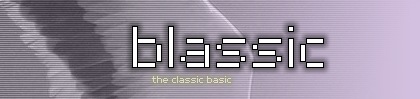
Last revision: 30-jan-2005
The system variables area begins at the position returned by the function SYSVARPTR, and can be accessed with PEEK and POKE.
The values of the multibyte variables are stored in Intel format, even if the actual architecture use a different format, to maximize portability.
The name given is used in the source code or Blassic, it will not be recognized in a Blassic program.
The value of the Writable column is Yes when writing the variable modifies the behaviour of Blassic, No indicates that the value written is not used by Blassic, but can alter further readings.
| Name | Position | Length | Writable | Description |
|---|---|---|---|---|
| GraphicsWidth | 0 | 2 | No | Width of the window in graphics mode. |
| GraphicsHeight | 2 | 2 | No | Height of the window in graphics mode. |
| NumArgs | 4 | 2 | No | Numbers of args passed to the program from the command line (program name excluded). |
| VersionMajor | 6 | 2 | No | First chunk of version number. |
| VersionMinor | 8 | 2 | No | Second chunk of version number. |
| VersionRelease | 10 | 2 | No | Last chunk of version number. |
| AutoInit | 12 | 4 | Yes | Starting number of line used by AUTO by default and when loading text programs without line numbers. |
| AutoInc | 16 | 4 | Yes | Increment of line number used by AUTO by default and when loading text programs without line numbers. |
| CharGen | 20 | 4 | No | Location in memory of the character generator used in graphics mode. |
| ShellResult | 24 | 1 | No | Return value of the last command invoked by the SHELL instruction. |
| TypeOfVal | 25 | 1 | Yes | Type of VAL function: 0 for only numbers, 1 for expressions evaluation. |
| TypeOfNextCheck | 26 | 1 | Yes | Type of NEXT check: 0, all FOR has to be nested; 1, check relaxed. |
| TypeOfDimCheck | 27 | 1 | Yes | Type of DIM check: 0, DIM an array already dimensioned is an error; 1, is accepted. |
| MaxHistory | 28 | 2 | Yes | Maximun size of the history buffer. |
| Flags1 | 30 | 1 | Yes |
Bit 0: style of LOCATE, 0 Microsoft (row, col), 1 Amstrad CPC (col, row).
Default value 0. Bit 1: TAB style: 0 normal, 1 Spectrum. Bit 2: THEN omitted, 0 not accepted, 1 accepted. Bit 3: space before positive number in PRINT, 0 No, 1 Yes. Bit 4: space before positive number in STR$, 0 No, 1 Yes. Bit 5: convert Line Feed to Carriage Return in GET and INKEY$, 0 No, 1 Yes. Bit 6: show additional info on some error conditions. Bit 7: relaxed goto mode. 0 the line specified must exist, 1 use the next line existent. |
| PrinterLine | 31 | 1 | Yes | Type of line separator in printer output. 0 --> LF only, 1 --> CR + LF, 2 --> CR only. The default value is 1 in Windows and 0 in other systems. |
| MaxFnLevel | 32 | 4 | Yes | Maximum level of nested FN calls. |
| DebugLevel | 36 | 2 | Yes | Current debug level. Used by the IF_DEBUG instruction. |
| Zone | 38 | 2 | Yes | Size of the zone for the , PRINT separator in graphics mode and printer output. Stablished by a ZONE instruction. |
| GraphRotate | 40 | 1 | Yes | Type of graphics rotation: 0 - no rotation, 1 - 90 degress, other values undefined. |
| Flags2 | 41 | 1 | Yes |
Bit 0: GO TO and GO SUB in listings. Bit 1: value of true: 0 - true is -1, 1 - true is 1 Bit 2: type of boolean operations: 0 - numeric, 1 - boolean Bit 3: take empty lines as comments when loading text programs: 0 - no, 1 - yes All other bits reserved for future use. |
| TronChannel | 42 | 2 | No | Last channel number used for TRON or TRON LINE. |
| TronFlags | 44 | 1 | No |
Bit 0: TRON or TRON LINE is active. Bit 1: TRON LINE is active. All other bits reserved for future use. |
That's all folks!
Site design and artwork by Sevein .
Hosting courtesy of Tecnawebs.com